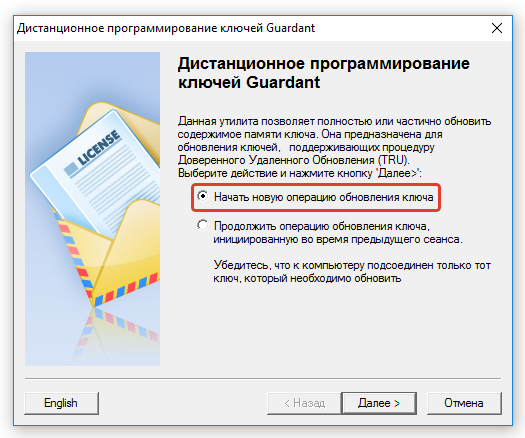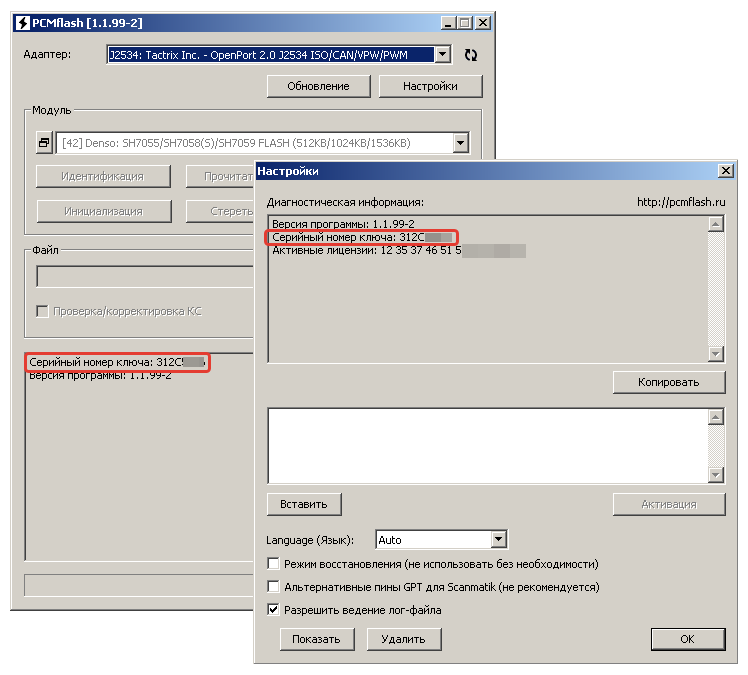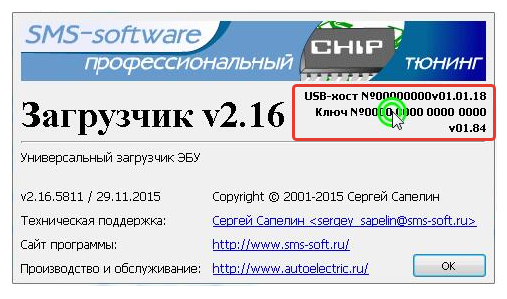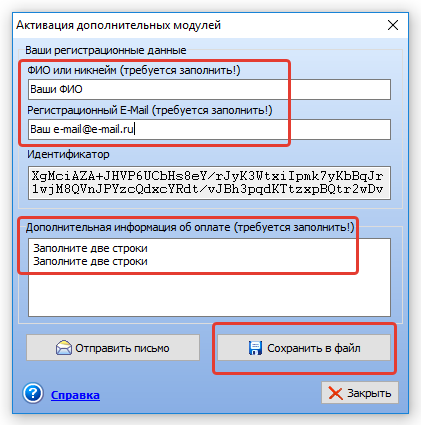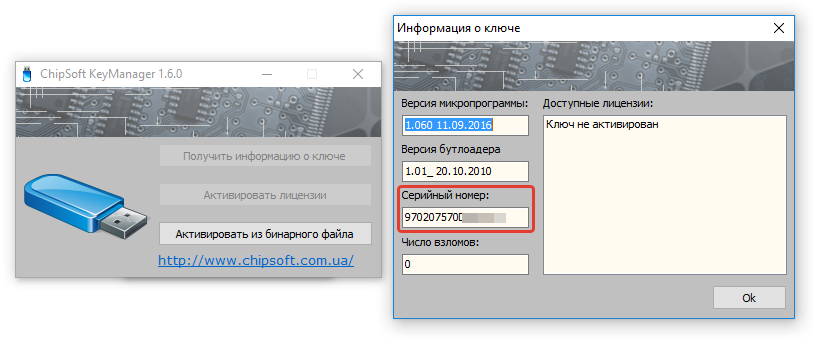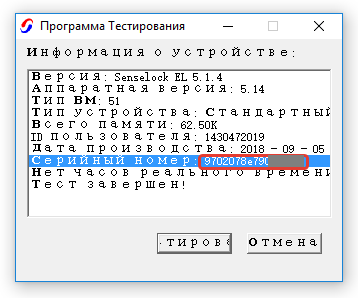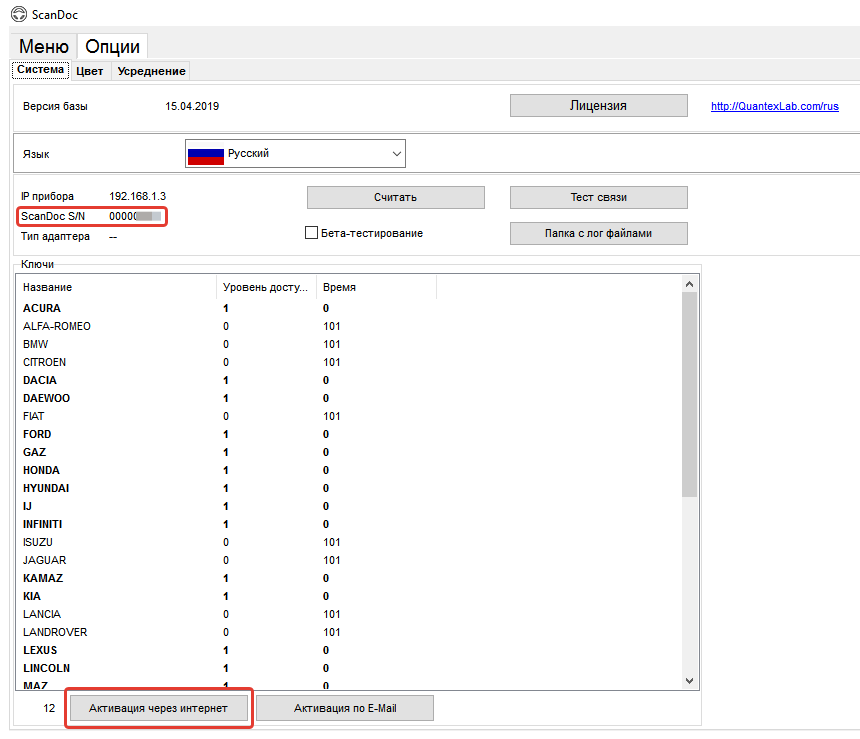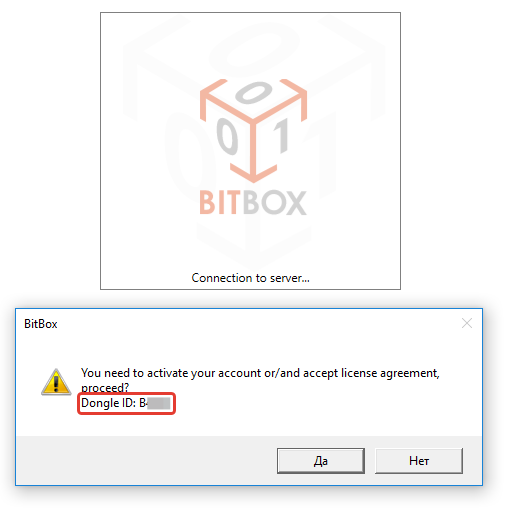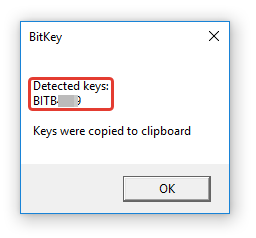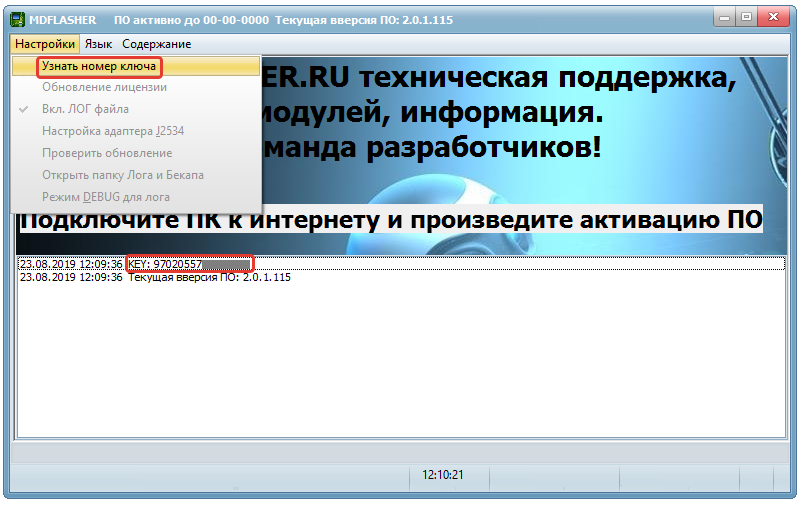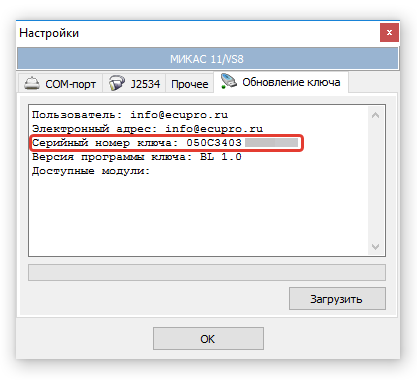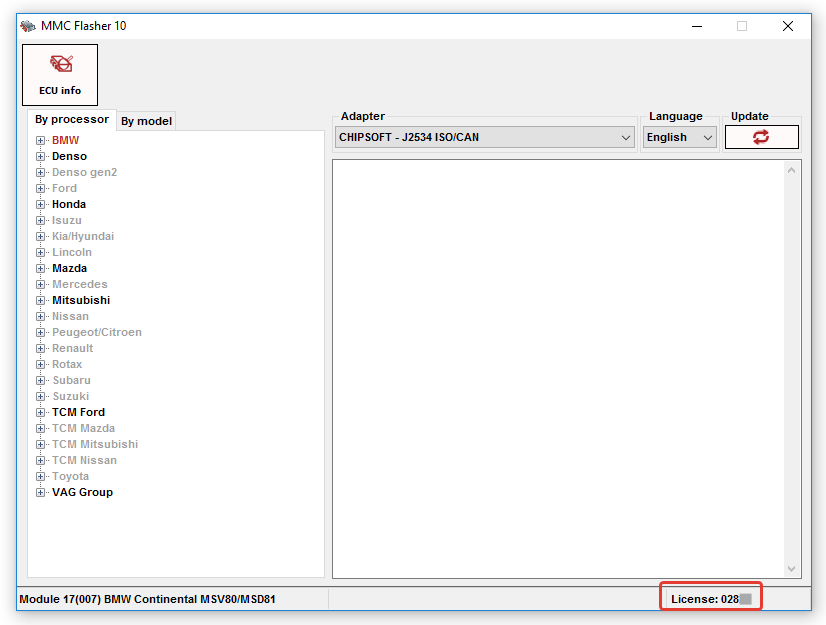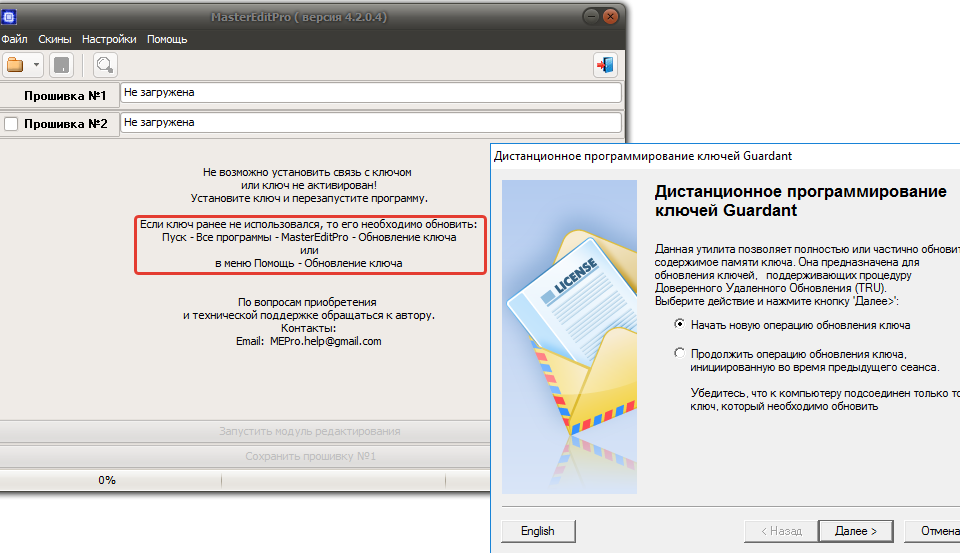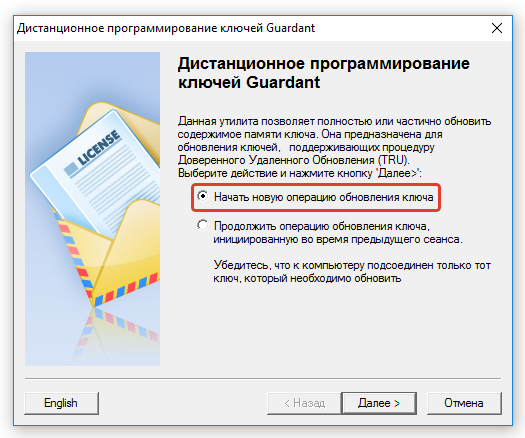Depending on types of used security algorithms that are used by hardware manufacturer procedure and activation of additional modules (licenses) may differ significantly.
On this page you will find complete information about how to obtain the necessary data for activation and how to activate a particular software product:
Before to insert the USB key into your PC, be sure to install the driver for Guardant key:
-
Key driver x86

-
Key driver x64

-
Manual for primary activation key

-
The Program PCMflash

-
Help for working with the program (the demo with links to purchase the full version)

Instructions for the initial activation PCMflash:
-
In the archives 'manual for primary activation, key' program GRDTRU. With its help, create the FILE request to update the key and send us on info@ecupro.kz indicating your order number.
-
Do not create new requests. Don't move the key to other PC before the end of activation. After you receive from us file-the updates are inserted in GRDTRU and be sure to send us the latest FILE-response.
-
After this, log into the settings of the program PCMflash and paste a special code that you send, click Activate. After restarting the program can be used. The key can be used on any PC.
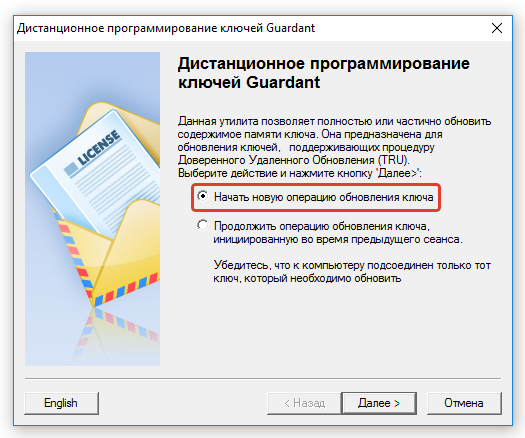
Instructions for the second and subsequent activations of the modules PCMflash:
-
Make an order for the modules you require in the 'Enter your activation information', specify the serial number of your USB key PCMflash. The file request from GRDTRU send is not necessary.
-
After you receive activation code you must enter in the program settings PCMflash and paste this code then click Activate. After restarting the program can be used.
To activate additional modules CombiLoader:
-
Before to insert the usb key into your PC, be sure to install the driver Senselock dongle

-
Check that you have software version 2.16

-
Run the program and select the menu item Help – About the program
-
Double click on the serial number of the host adapter or dongle. All identification data will be copied to the clipboard
-
When ordering or at the first activation email. mail info@ecupro.kz press Ctrl-V to paste the data.
Loader v2.16.5811 / 29.11.2015
USB host number 00000000 v01.01.18
Key No. 0000 0000 0000 0000 v01.84
-
Within 1-24 hours (usually 1-2 hours) on working days will send you activation codes for paid modules.
-
Activation codes are as follows (for example, real data may be different). The characters that you want to copy to window enter the code shown in bold.
Activation codes (host adapter key 00000000 0000 0000 0000 0000):
January-7.2+/M73: c6B/qfLyFYYxI1prLh0+4bUvFPHHmY3C
-
After receiving activation code in your application, select the menu item Help – Enter activation code. In the dialog box that appears, copy the one code of activation. Repeat for each new code.
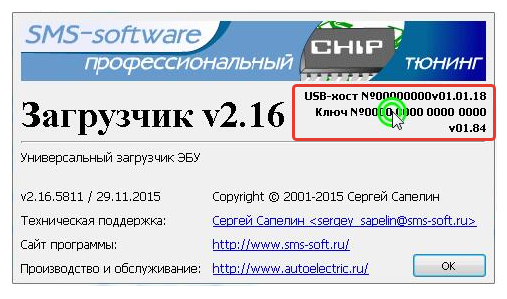
Before to insert the USB key into your PC, be sure to install the driver Senselock dongle 
The Program ChipTuningPro7 
Instructions for activation of additional modules:
-
To run the program
-
Click the tab 'Help'
-
Select Activation 'additional modules'
-
In appeared window choose menu 'I paid an extra module and I want to send request activation code'
-
To fill the data (name, e-mail)
-
Click 'save to file'. Save the text file on the computer. Important: do not press 'send'.
-
Saved file to attach to order or send to info@ecupro.kz indicating your order number.
-
Within 1-24 hours(usually 2-3 hours) on working days you will receive an e-mail response code that you want to copy in the window menu 'to Enter the activation code of the additional module'
-
After entering the code You paid for the module is active and can be seen in the tab 'About' - 'additional modules'
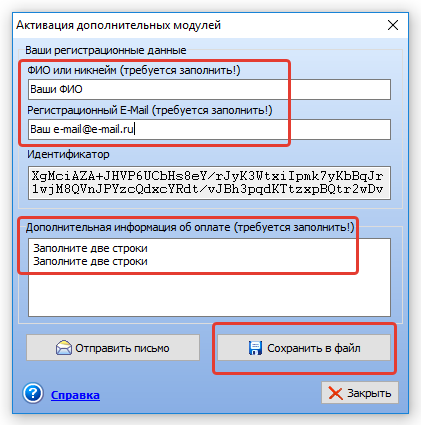
Before to insert the usb key into your PC, be sure to install the driver Senselock dongle 
ChipLoader Program 
The latest version you can always find on the website
Official forum support product.
Manual activation of the program and additional modules ChipLoader:
-
Install driver usb key, insert usb key into PC.
-
From the KeyManager program (in the folder C:\Program Files (x86)\ChipLoader) copy the serial number of the usb key by the key combination 'CTRL' + 'C', and paste with the key combination 'CTRL' + 'V' in the special field at checkout, or to a new email which should be send to the address info@ecupro.kz indicating your order number.
-
After you receive a pin code via email, insert it into the KeyManager program, press 'Activate'.
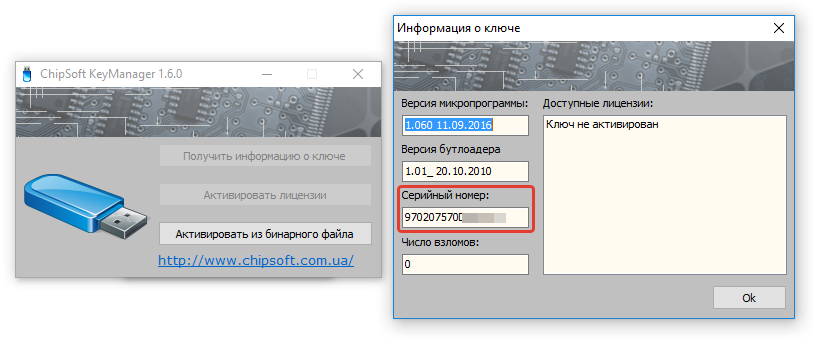
Before to insert the usb key into your PC, be sure to install the driver Senselock dongle 
Utility to retrieve the serial key number 
The help file for the program 
The Program ChipExplorer 
Instructions for the initial activation of the program:
-
Install the driver software for the usb key, then connect usb key to PC
-
Download and run the utility to get the serial key number
-
Paste the number into a special field during checkout, or send the serial number of your key, indicating your order number to us on email info@ecupro.kz
-
Once we have a pin code, run the program ChipExplorer and paste the code
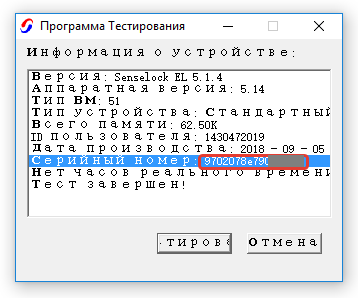
Manual Scandoc Compact New f; font-size: 13px; color: rgb(68, 68, 68); cursor: pointer;' target='_blank'>

The change of operating mode ScanDoc Compact - J2534 
A fresh version of ScanDoc is always on the official website.
To activate the modules for additional marks:
-
Specify in the order the serial number and device type (large/compact).
-
Within 1-24 hours (usually 1-2 hours) on working days paid stamps will be opened, will notify you by email. mail.
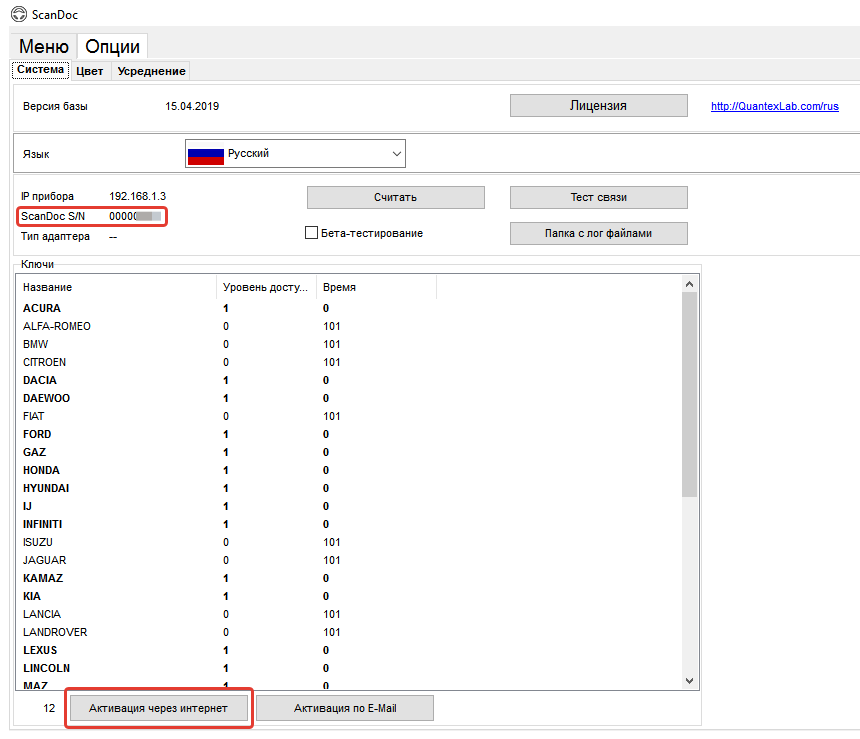
Program and driver BitBox usb key 
Utility to retrieve the serial number of the usb key 
Manual activation modules BitBox:
-
Install the driver software for usb key and the program BitBox.
-
Insert the key into a PC, run the program BitBox.
-
Insert the serial number of your dongle (Dongle ID) in a special field when ordering or contact us specifying your order number on info@ecupro.kz
-
After you receive activation notification, run BitBox on a PC with Internet connection.
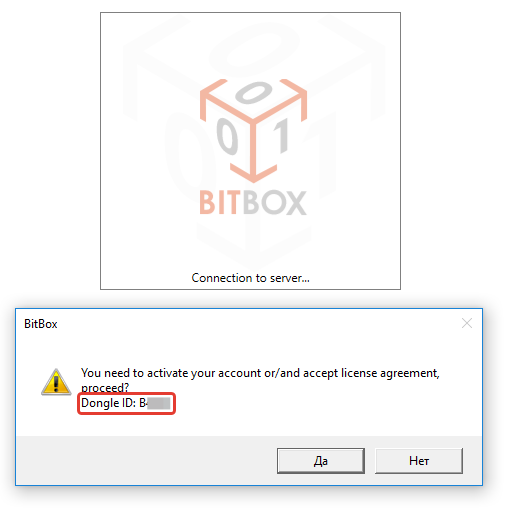
Driver usb key 
The Program BitEdit 
Utility to retrieve the serial number of the usb key 
Manual activation modules BitEdit:
-
Install the driver software for usb key and the program BitEdit.
-
Insert the key into a PC, run the program to obtain the serial number of the usb-key BitKey.
-
Insert the serial number of your dongle (Dongle ID) in a special field when ordering or contact us specifying your order number on info@ecupro.kz
-
After you receive activation notification, run the program, BitEdit on a PC with Internet connection.
Before to insert the usb key into your PC, be sure to install the driver Senselock dongle 
The Program M&D Flasher 
Manual activation modules:
-
Copy the serial number key from the program and paste in the special field when ordering, or send it, indicating your order number on info@ecupro.kz
-
After receiving license file, click in the 'Update license' and enter the path to the file.
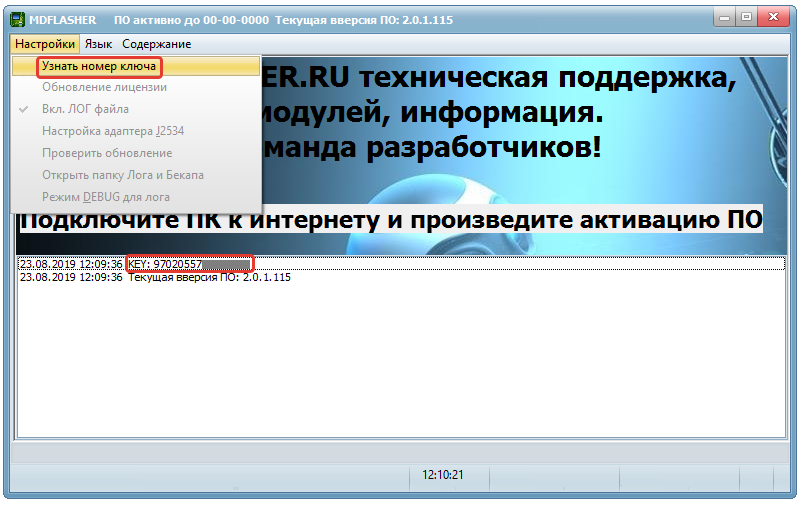
Before to insert the USB key into your PC, be sure to install the driver Senselock dongle 
; font-family: Verdana, Helvetica, sans-serif; font-size: 13px;'>to Download the latest version FOR OpenBox 
Manual activation modules OpenBox:
-
Install driver usb key, insert the key into the PC.
-
Install and run OpenBox.
-
Select any module (the button 'Settings' will become active). Go to 'Settings', select 'Update key” and copy (CTRL + C) the serial number of your key, insert the key number in the special field at checkout or send us indicating your order number on info@ecupro.kz
-
Will send you the activation file in working days within 24 hours (usually 1-2 hours).
-
Unzip the activation file, under 'Settings' - 'Update key” click 'Upload', select the unzipped file.
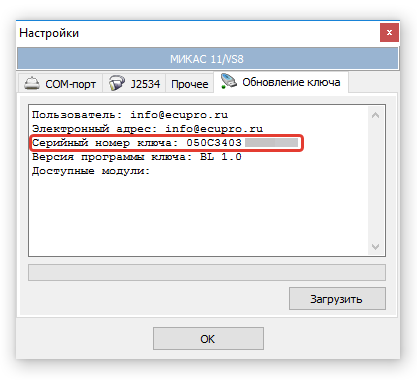
Before to insert the usb key into your PC, be sure to install the driver Senselock dongle 
MMC Flasher 
Manual activation of the MMCflash modules:
-
Tell us the number of the usb key from the program (also written on the case) indicating the number of your order info@ecupro.kz or paste in the special field when ordering.
-
Install driver usb key, insert usb key into PC.
-
Once we have links to the software you need to download and install activated software.
Before to insert the USB key into your PC, be sure to install the driver for Guardant key:
-
Key driver x86

-
Key driver x64

The Program MasterEditPro 
Instructions for initial activation of:
-
To install the software and the dongle driver.
-
To start the Upgrade key (start-all programs-MasterEditPro-Upgrade key or help menu) and send the generated FILE-request for update on info@ecupro.kz indicating your order number.
-
After this do not generate new requests, and then sent the upgrade key will not install and will have to be regenerated.
-
While the key is not activated, none of the module, the program will issue an error and will not see the key-this is normal.
Manual for subsequent activations of the modules:
-
To start the Upgrade key (start-all programs-MasterEditPro-Upgrade key or help menu) and send the generated FILE-request info@ecupro.kz indicating your order number or attach to the order in a special form.
-
After this do not generate new requests, and then sent the upgrade key will not install and will have to be regenerated.
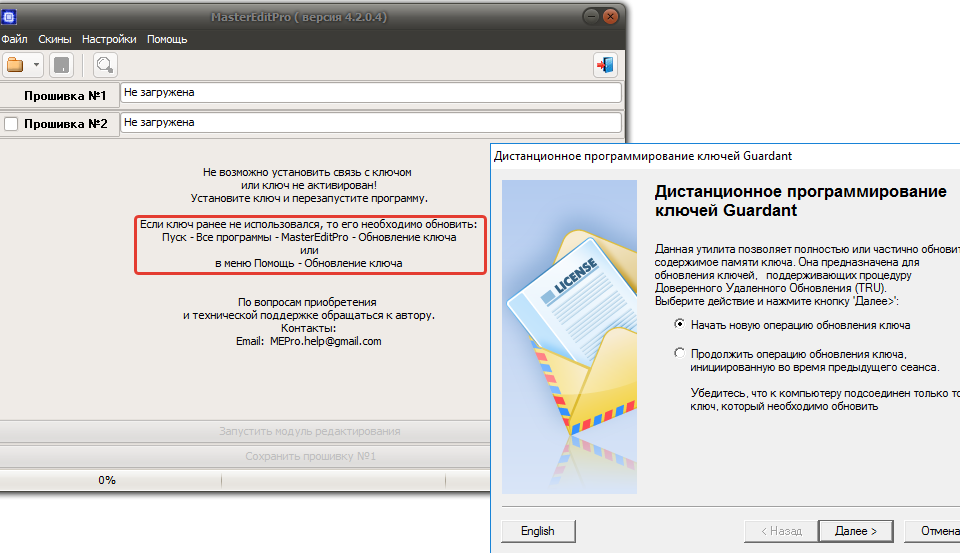
Before to insert the USB key into your PC, be sure to install the driver for Guardant key:
-
Key driver x86

-
Key driver x64

-
Help on using the USB key

The official website of the developer http://www.multiflasher.com.ua/
Forum technical support http://www.multiflasher.com.ua/forum/
Support and updates (within the purchased functionality) for all official users - free and are carried out directly by the author of the software.
Instructions for initial and subsequent activations of the modules MultiFlasher:
-
Install driver usb key, insert usb key into PC.
-
Install (unzip) program MultiFalsher on your PC.
-
Go to the folder with the program. In the subfolder USBKey, run GRDTRU. With its help, create a text FILE-update request key and send to us at info@ecupro.kz indicating the order number.
-
Do not create new requests. Don't move the key to other PC before the end of activation.
-
After you receive from us file-the updates are inserted in GRDTRU and be sure to send us the latest FILE-response.
-
This software can be used. The key can be used on any PC.
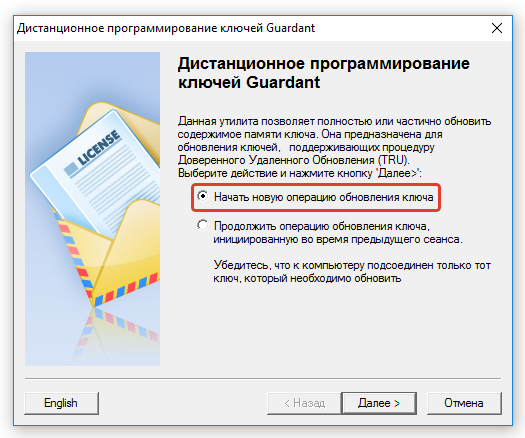
Перед тем, как вставить USB-ключ в ваш ПК, обязательно установите драйвер ключа Guardant:
-
Драйвер ключа x86

-
Драйвер ключа x64

Официальный сайт разработчика http://www.opendiag.pro/
Поддержка и обновления (в рамках приобретенного функционала) для всех официальных пользователей - бесплатны и осуществляются непосредственно автором программного обеспечения.
Инструкция по активации модулей OpenDiagPro:
-
Установите драйвер usb-ключа, вставьте usb-ключ в ПК.
-
Установите программу OPenDiagPro на ПК.
-
Скопируйте из программы серийный номер вашего usb-ключа и присылайте его нам на info@ecupro.kz c указанием номера вашего заказа.
-
После получения вами от нас файла активации, загрузайте его в программе OpenDiagPro.
-
Программой можно пользоваться. Ключ можно будет использовать на любых ПК.
Перед тем, как вставить USB-ключ в ваш ПК, обязательно установите драйвер ключа Senselock:
-
Драйвер ключа

-
Программа ECULite

Официальный сайт разработчика https://eculite.ru/
Поддержка и обновления (в рамках приобретенного функционала) для всех официальных пользователей - бесплатны и осуществляются непосредственно автором программного обеспечения.
Инструкция по первичной и последующих активациях модулей ECULite:
-
Установите драйвер usb-ключа, вставьте usb-ключ в ПК.
-
Установите программу ECULite на ПК.
-
Скопируйте из программы серийный номер вашего usb-ключа и присылайте его нам на info@ecupro.kz c указанием номера вашего заказа.
-
После получения вами от нас кода активации, вставляйте его в программе ECULite.
-
Программой можно пользоваться. Ключ можно будет использовать на любых ПК.
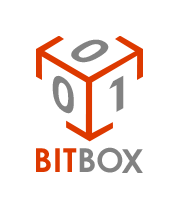 Firmware loader BitBox
Firmware loader BitBox Firmware editor BitEdit
Firmware editor BitEdit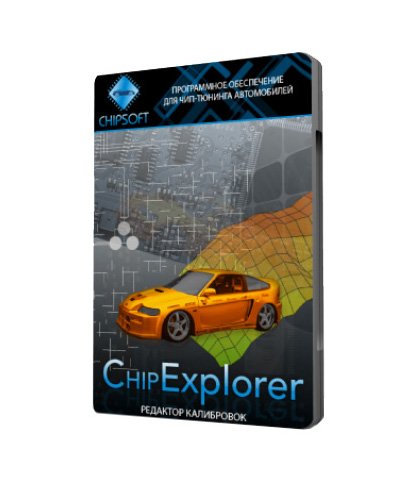 Firmware editor ChipExplorer
Firmware editor ChipExplorer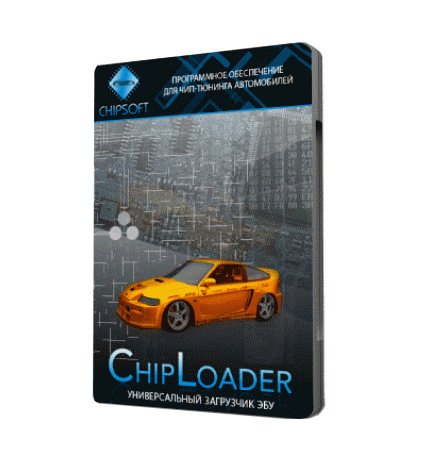 Firmware loader ChipLoader
Firmware loader ChipLoader Firmware editor ChipTuningPro7
Firmware editor ChipTuningPro7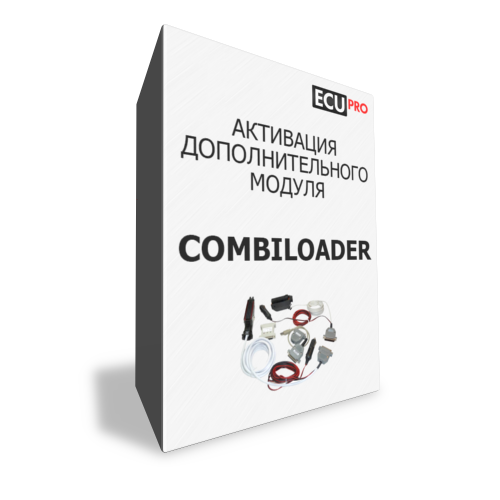 Firmware loader CombiLoader
Firmware loader CombiLoader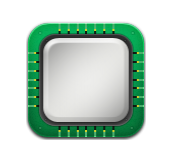 Software M&Dflasher
Software M&Dflasher Firmware editor MasterEditPro
Firmware editor MasterEditPro Firmware loader MMCflasher
Firmware loader MMCflasher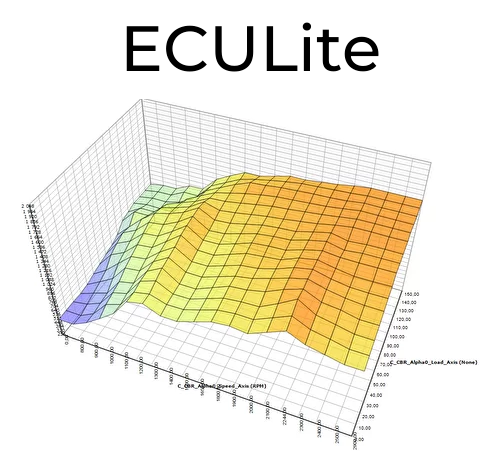 Firmware editor ECULite
Firmware editor ECULite Firmware loader OpenBox
Firmware loader OpenBox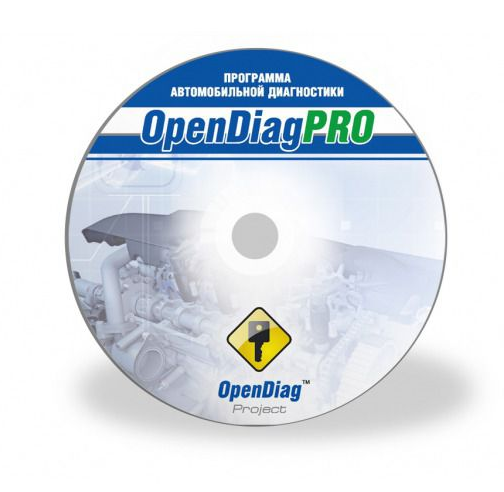 Diagnostics software OpenDiagPro
Diagnostics software OpenDiagPro Firmware loader PCMflash
Firmware loader PCMflash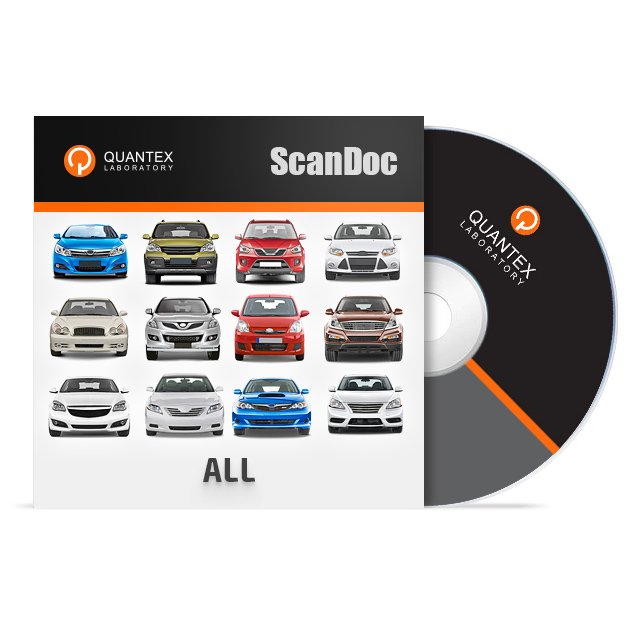 Diagnostics software Scandoc
Diagnostics software Scandoc Firmware loader MultiFlasher
Firmware loader MultiFlasher